Getting Started
5 电子邮件
配置 resend 邮件服务器。
前言
邮件服务有很多:
选择 resend 理由:
- 支持多种语言调用方式
- 提供 url 方式调用
- 集成了 supabase、vercel 平台
- 每天 100 封免费量
- 每月 3000 免费量
准备工作
resend 设置
- 设置域名
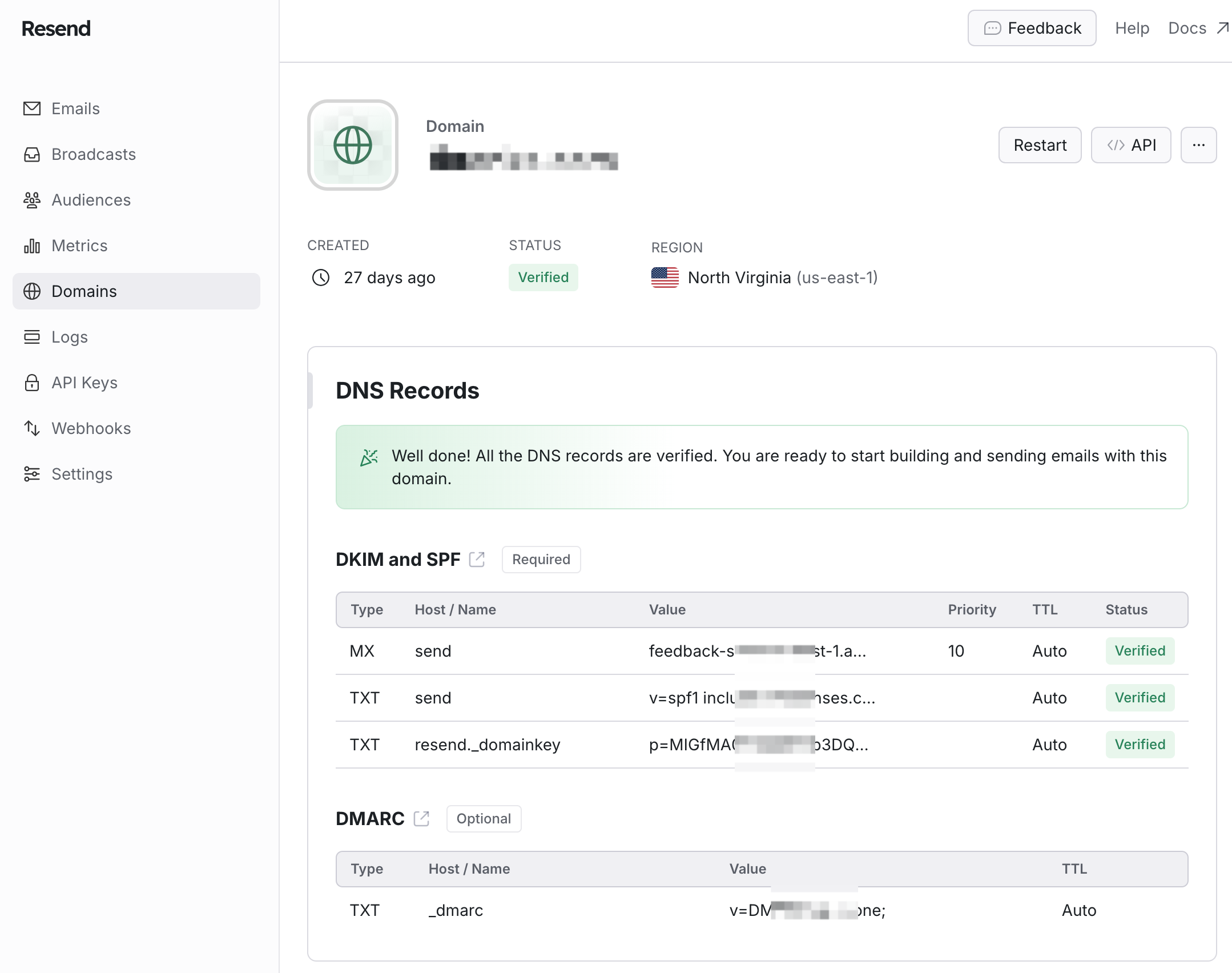
- 去你的域名解析管理界面设置 MX TXT 解析。
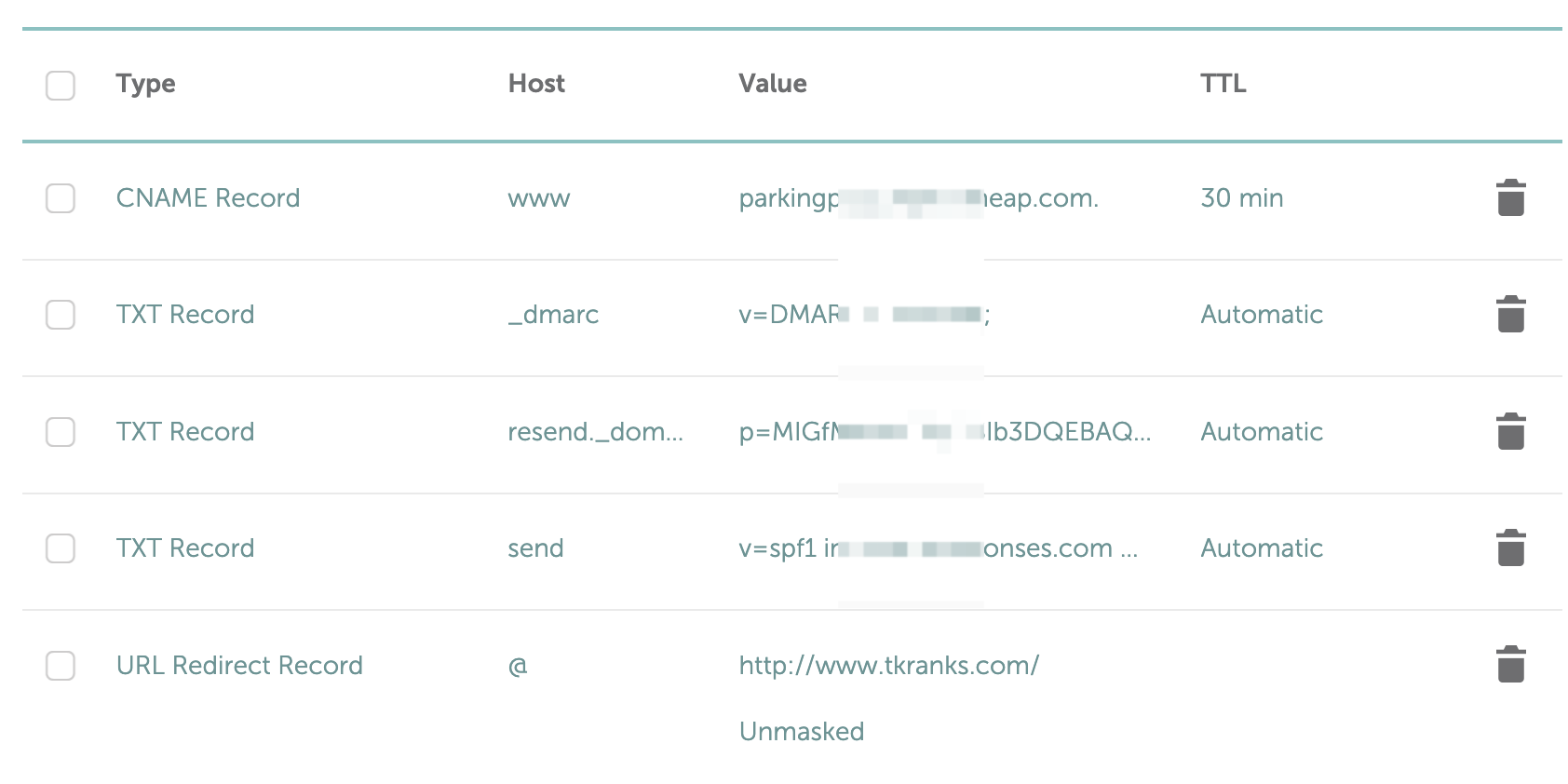
- 设置 API Keys
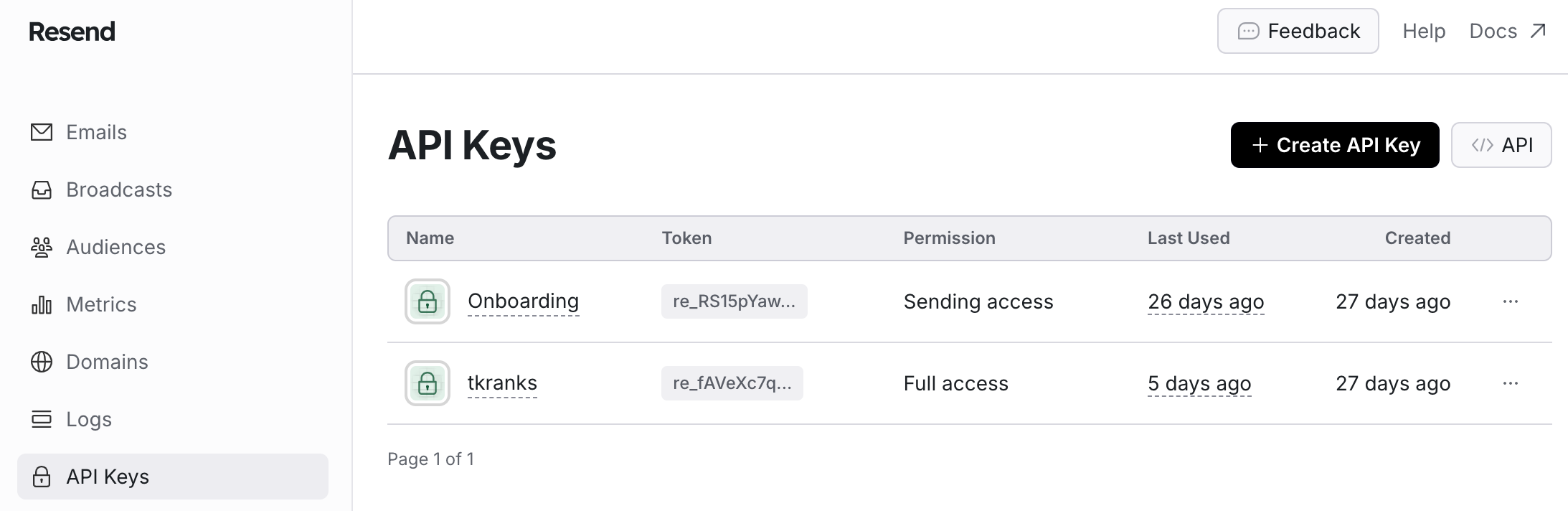
- 查看你的套餐限制
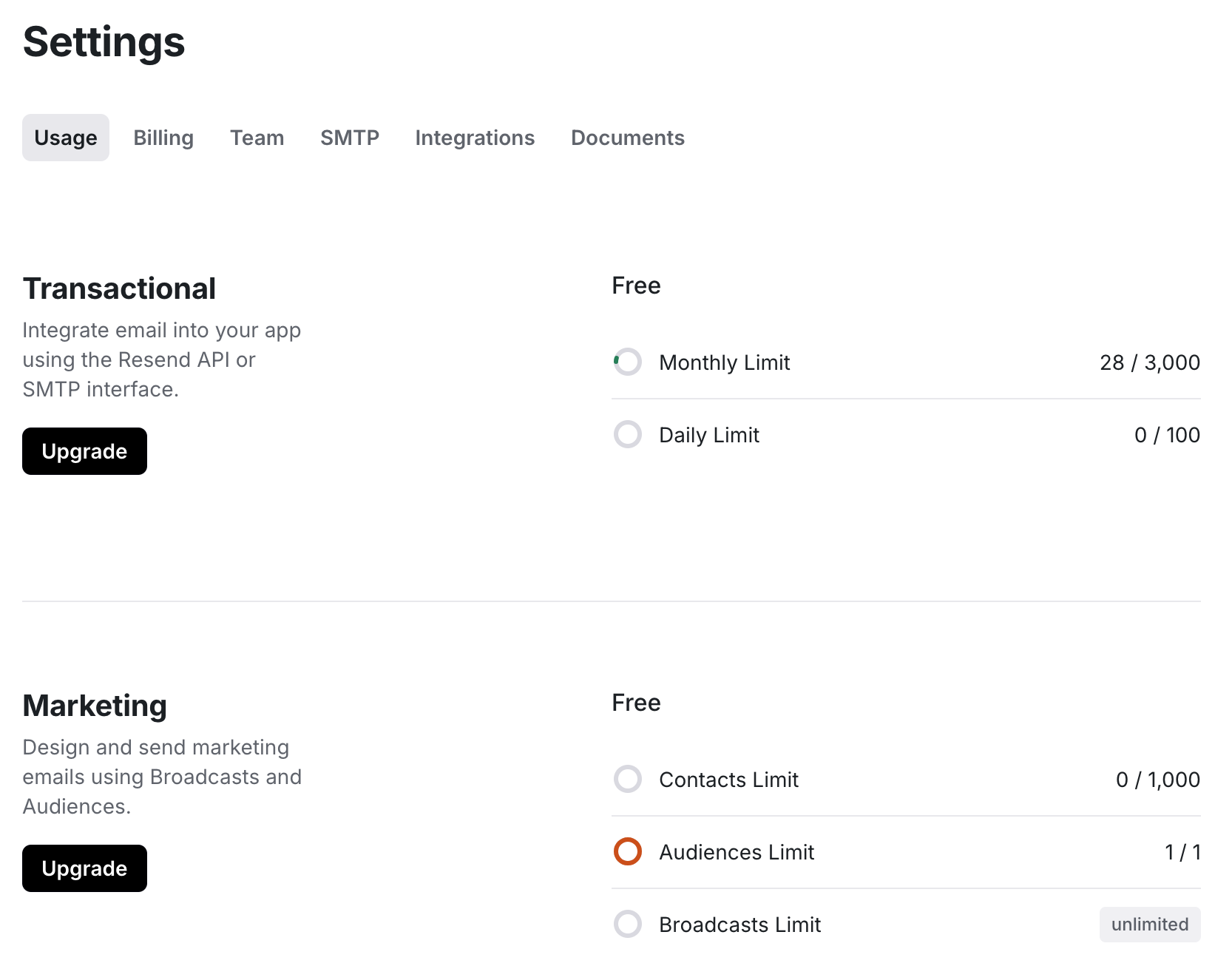
配置 key
编辑环境变量文件 .env
# resend
MAILE_FROM="noreply <noreply@xxxxxxxxx.com>"
NUXT_RESEND_API_KEY="re_xxxxxxxxxxxxxxxxxxxq3VB8Afz7pr"
MAILE_FROM 设置显示的发件人名称 。
NUXT_RESEND_API_KEY 就是你之前创建的 api keys 。
邮件模版
修改成你需要的邮件模版。
推荐使用模版编辑器 mjml。
模版文件:
目录 app/utils/email/
| 文件 | 说明 |
|---|---|
| send_verification.ts | 注册验证邮箱 |
| send_forget_pwd.ts | 修改密码验证 |
| send_order_confirm.ts | 订单确认邮件 |
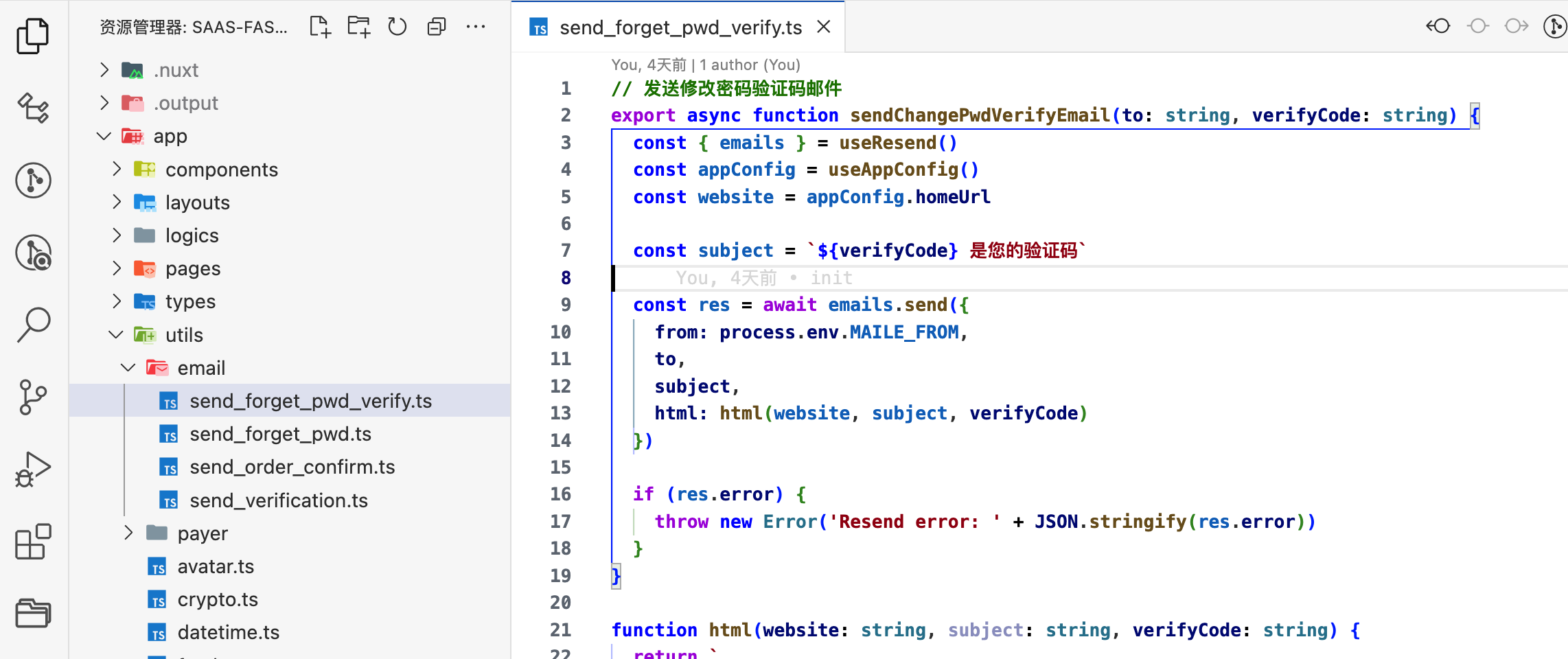
end